Image analysis workstations at DaMBIC
DaMBIC offers access to two powerful image analysis workstations running Linux and Windows. You can book the workstations at https://mbp.booking.sdu.dk/. While the Linux workstation offers multiuser remote access, the Windows workstation operates with one user at a time.
Example of image restoration using Huygens PC:
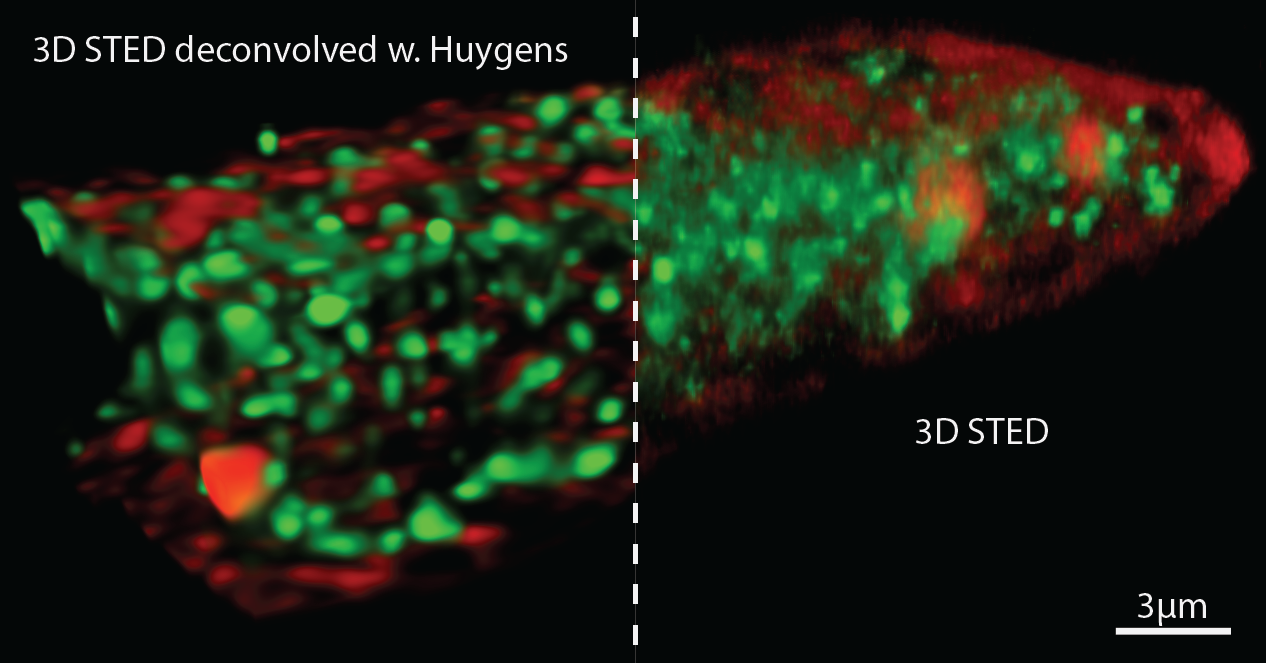
Cutout of a 3D STED image of a cell nucleus with immunolabelled intranuclear proteins showing the effect of 3D STED deconvolution using Huygens software (image acquired by Nicoline D. Jacobsen).
Huygens PC

Linux image analysis server for data analysis. Operates on Ubuntu and can be accessed remotely.
Software currently available on Huygens PC:
- Huygens Professional MNT.
- High quality restoration (deconvolution) and analysis software for confocal-, widefield & brightfield-, spinning disc-, multi-photon- and STED (2D and 3D) microscopy with fully automatic depth-dependent PSF measurement as well as bead based PSF measurement.
- Features a range of other options such as Surface Renderer, Advanced Object Analyzer, Colocalization Analyzer, MovieMaker, Object Stabilizer, Chromatic Aberration Corrector, Leica LAS X/Huygens Data Exchange Option, Batch Processing, Hot Pixel Remover, Twin-Slicer, Ortho-Slicer, MIP-Renderer, SFP Renderer.
- Additional Image analysis software: Bsoft, Tomo3D, SuRVos, MatLab, ImageJ/FijI, Ilastik.
- Connectivity software: NextCloud.
Guide to remote access to the Huygens PC
Huygens Professional user guide
Location: V12-602A-1
Windows workstation for image analysis
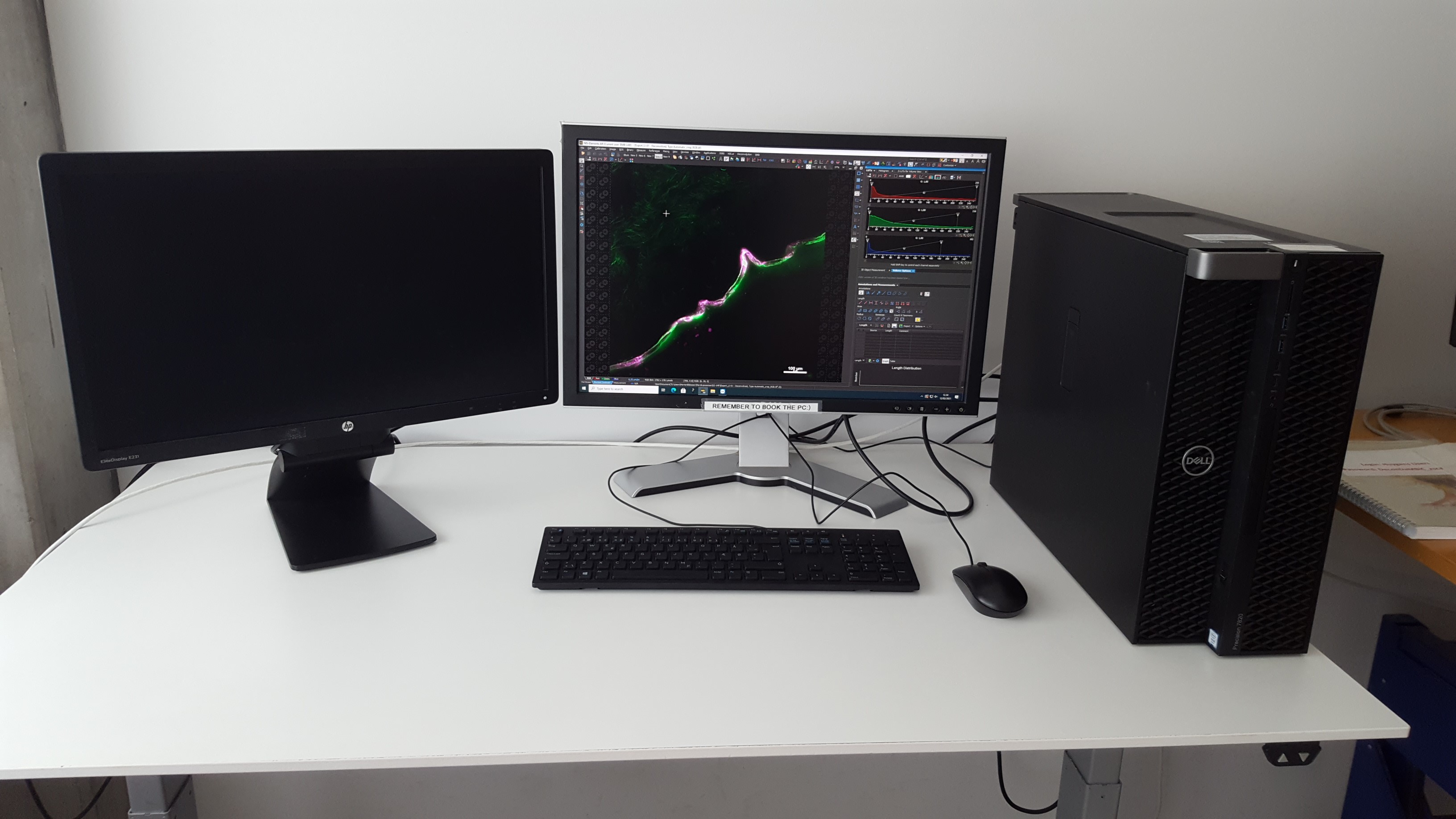
Windows image analysis server for data analysis. Operates on Windows 10.
Software currently available on the Windows image analysis workstation:
- NIS Elements Advanced Research 5.3 (Ar). Image analysis software optimized for advanced research applications and with powerful analysis and visualization tools:
- 2D and 3D Deconvolution
- Advanced Object tracking 2D and 3D
- A wide range of different measurements in 2D and 3D
- General analysis 3 for automated image processing and analysis protocols
- Denoise.ai and Clarify.ai - pre-trained deep learning networks for ai-assisted removal of shot noise for confocal images and blur removal from fluorescence (widefield) microscope images
- Convert.ai - ai-assisted pattern recognition for e.g. use in label-free segmentation
- Enhance.ai - ai-assisted restoration of e.g. underexposed images to restore detail
- Segment.ai - ai-assisted segmentation via neural network training
- NIS Elements Batch Deconvolution
- Additional Image analysis software: MatLab, ImageJ, Becker and Hickl SPCM, Imspector basis (image browser for images acquired using Abberior microscope software)
- Connectivity software: TightVNC.
Guide to remote access to the Windows PC
Location: V12-602A-1
